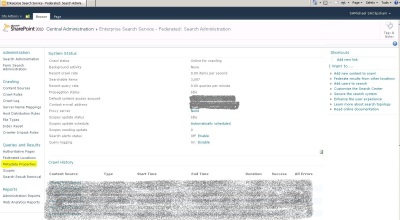I have a SharePoint 2010 environment set up to use SQL Server Reporting Services in SharePoint integrated mode.
I have followed the guide from Microsoft to configuring SharePoint Kerberos (http://www.microsoft.com/en-au/download/details.aspx?id=23176)
I have enabled Kerberos event logging (http://support.microsoft.com/kb/262177)
I am now getting errors in the System log file every hour per my search incremental crawl schedule.
A Kerberos Error Message was received:
on logon session
Client Time:
Server Time: 22:56:15.0000 4/1/2013 Z
Error Code: 0xd KDC_ERR_BADOPTION
Extended Error: 0xc0000272 KLIN(0)
Client Realm:
Client Name:
Server Realm: <>
Server Name: <>@<>
Target Name: <>@<>@<>
Error Text:
File: 9
Line: f09
Error Data is in record data.
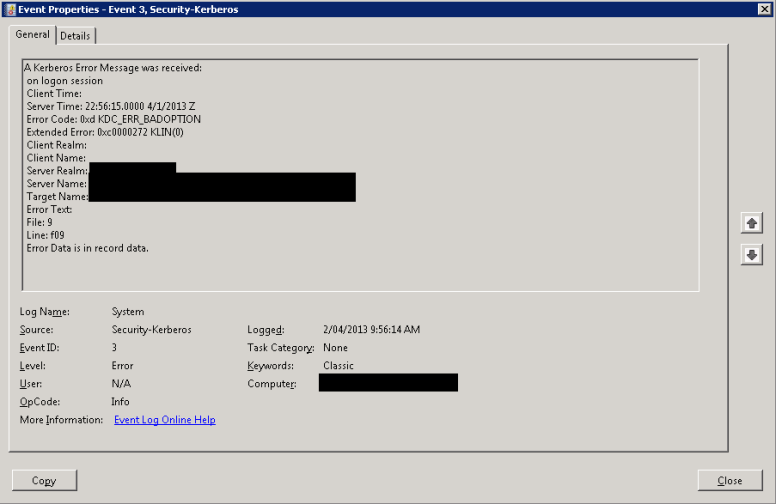
A bit of investigation later, I found this on the Active Directory Team blog http://blogs.technet.com/b/askds/archive/2012/07/27/kerberos-errors-in-network-captures.aspx
If the domain controller returns KDC_ERR_BADOPTION, it means that one of the KrbFlags set in the KdcOptions is not allowed… The most common scenario is a request for a delegated ticket (unconstrained or constrained delegation)… There are several reasons for rejection…
The request was for a constrained delegation ticket to itself (constrained delegation is designed to allow a middle tier service to request a ticket to a back end service on behalf on another user, not on behalf of itself).
Now hang on, what was it that the Microsoft guide said? (http://technet.microsoft.com/en-us/library/gg502602(v=office.14).aspx)
Note:
It may seem redundant to configure delegation from a service to itself, such as the portal service account delegating to the portal service application, but this is required in scenarios where you have multiple servers running the service. This is to address the scenario where one server may need to delegate to another server running the same service; for instance a WFE processing a request with a RSS viewer which uses the local web application as the data source. Depending on farm topology and configuration there is a possibility that the RSS request may be serviced by a different server which would require delegation to work correctly.
So if that particular scenario provided by Microsoft applies to your situation, go ahead and configure constrained delegation for the service account to itself, but expect to see these errors in the System log.
My conclusion from all this? It seems that Kerberos configuration is different for everyone, almost impossible to learn, and that the SQL stack of products needs to be claims aware as soon as possible.