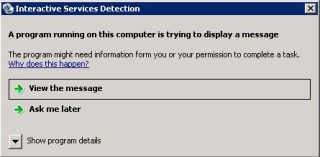A silent install of Microsoft Forefront 2010 for SharePoint will cause this message to display.
A program running on this computer is trying to display a message.
Pat Altimore has a blog post describing the technical details of this message at http://blogs.msdn.com/b/patricka/archive/2010/04/27/what-is-interactive-services-detection-and-why-is-it-blinking-at-me.aspx
So Forefront install seems to be running some function in session 0.
When performing an install of Forefront via the GUI we can see that it is performing an STSADM command. The TechNet article explains about the properties that need to be set http://technet.microsoft.com/en-us/library/cc288097(v=office.12).aspx
The MSDN article though is specifically for Office 12 and WSS 3.0, back in the days when STSADM was the way to go. I am unable to find an article related to SharePoint 2010. So I guess the Microsoft Forefront product guys have not been able to update from their bad old STSADM days to new and supported PowerShell cmdlets.
So in the meantime, just tell the warning dialogs to go away or ignore them and your silent install will be fine.